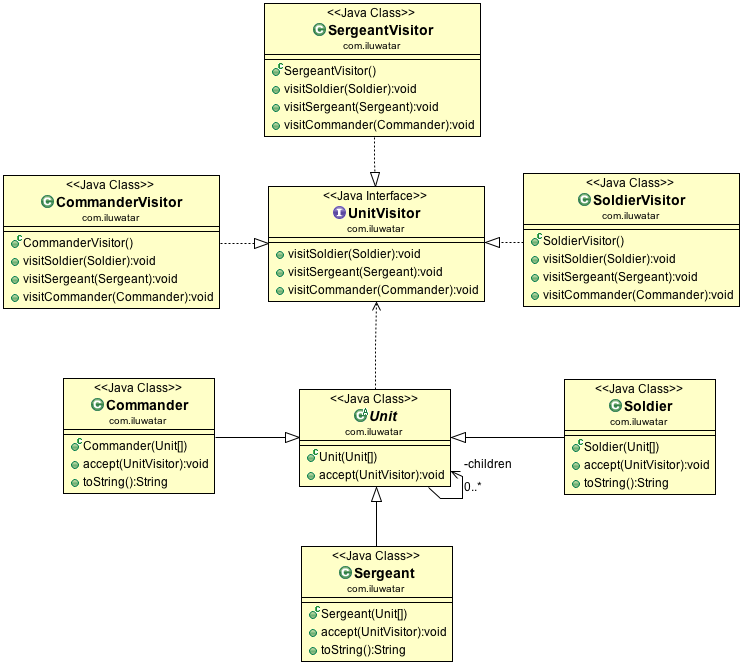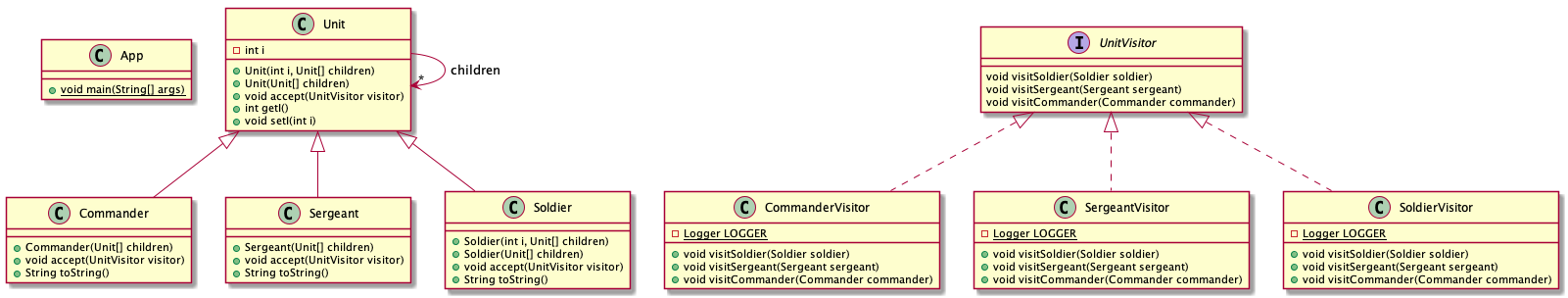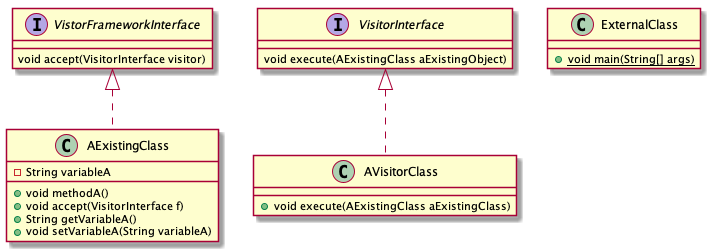30 December 2019
Pro Perl Programming
© 2020
Pro Perl Programming
From Professional to Advanced
Authors: Rothwell, William \Bo\
https://www.apress.com/gp/book/9781484256046
18 December 2019
-XX:NewRatio
-XX:NewRatio
It is also possible to specify the young generation size in relation to the size of the old generation. The potential advantage of this approach is that the young generation will grow and shrink automatically when the JVM dynamically adjusts the total heap size at run time. The flag-XX:NewRatioallows us to specify the factor by which the old generation should be larger than the young generation. For example, with-XX:NewRatio=3the old generation will be three times as large as the young generation. That is, the old generation will occupy 3/4 and the young generation will occupy 1/4 of the heap.
If we mix absolute and relative sizing of the young generation, the absolute values always have precedence. Consider the following example:
With these settings, the JVM will try to size the young generation at one third of the old generation size, but it will never let young generation size fall below 32 MB or exceed 512 MB.
There is no general rule if absolute or relative young generation sizing is preferable. If we know the memory usage of our application well, it can be advantageous to specify a fixed size both for the total heap and the young generation, and it can also be useful to specify a ratio. If we only know a little or maybe nothing at all about our application in this respect, the correct approach is to just let the JVM do the work and not to mess around with the flags. If the application runs smoothly, we can be happy that we didn’t put in extra effort where none was needed. And should we encounter performance problems or OutOfMemoryErrors, we would still need to first perform a series of meaningful measurements to narrow down the root cause of the problem before moving on to tuning.
03 December 2019
Pipeline Pattern
One way is to use a BPM however this has boilerplate config/code, a leaner solution is to implement Pipeline Pattern:
Definition of the Pipeline Pattern
Each of the sequence of calculations is performed by having the first stage of the pipeline perform the first step, and then the second stage the second step, and so on.
As each stage completes a step of a calculation, it passes the calculation-in-progress to the next stage and begins work on the next calculation.”
https://www.cise.ufl.edu/research/ParallelPatterns/PatternLanguage/AlgorithmStructure/Pipeline.htm
This is almost the same than:
Pipeline, Pipes and filters:
https://www.enterpriseintegrationpatterns.com/patterns/messaging/PipesAndFilters.html
https://www.codeproject.com/articles/1094513/pipeline-and-filters-pattern-using-csharp
gist:
https://stackoverflow.com/questions/39947155/pipeline-design-pattern-implementation
Spring contexts and Servlets
applicationContext.xml defines the beans for the "root webapp context", i.e. the context associated with the webapp. This means is transversal.
<listener>
<listener-class>org.springframework.web.context.ContextLoaderListener</listener-class>
</listener>
<context-param>
<param-name>contextConfigLocation</param-name>
<param-value>/WEB-INF/applicationContext.xml</param-value>
</context-param>
The spring-servlet.xml (or whatever else you call it) defines the beans for one servlet's app context. There can be many of these in a webapp, one per Spring servlet (e.g. spring1-servlet.xml for servlet spring1, spring2-servlet.xml for servlet spring2).
Therefore resources that need to be injected transversal can be set in applicationContext.xml, ie:
<import resource="classpath*:spring/jwt-security-context.xml"/>
from: https://stackoverflow.com/questions/3652090/difference-between-applicationcontext-xml-and-spring-servlet-xml-in-spring-frame
Also Servelts using Spring DI:
- https://stackoverflow.com/questions/35255052/spring-service-not-injected-in-web-servlet
- http://www.javavillage.in/spring-ioc-on-servlets.php
26 November 2019
Debugging Linux Tools
- 'print' statements
- Querying (/proc, /sys etc)
- Tracing (strace/ltrace)
- Valgrind (memwatch)
- GDB
at: https://linoxide.com/linux-how-to/user-space-debugging-tools-linux/
22 November 2019
Spring Classpath
The classpath*:conf/appContext.xml simply means that all appContext.xml files under conf folders in all your jars on the classpath will be picked up and joined into one big application context.
In contrast, classpath:conf/appContext.xml will load only one such file... the first one found on your classpath.
12 November 2019
TAOCP: Volume 4B, Fascicle 5
This fascicle covers three separate topics:
- Mathematical Preliminaries. Knuth writes that this portion of fascicle 5 "extends the ‘Mathematical Preliminaries’ of Section 1.2 in Volume 1 to things that I didn't know about in the 1960s. Most of this new material deals with probabilities and expectations of random events; there's also an introduction to the theory of martingales."
- Backtracking: this section is the counterpart to section 7.2.1 which covered the generation of basic combinatorial patterns. This section covers non-basic patterns, ones where the developer needs to make tentative choices and then may need to backtrack when those choices need revision.
- Dancing Links: this section is related to 2 above. It develops an important data structure technique that is suitable for backtrack programming described above.
- https://www-cs-faculty.stanford.edu/~knuth/taocp.html
- https://www.amazon.com/gp/product/0134671791/
- https://devwebcl.blogspot.com/2018/06/dominosa.html
04 November 2019
BEA-141297
<Info> <Management> <BEA-141297> <Could not get the server file lock. Ensure that another server is not running in the same directory. Retrying for another 60 seconds.>
Hay que borrar :
/mdw/domains/base_domain/servers/AdminServer/tmp/AdminServer.lok
23 October 2019
08 October 2019
Parsing tools
Many times I've seen the necessity for parser creation. There are many examples where we need a parser for automation of analysis, diagram creation, etc.
Most common libraries for it :
- antlr
- javaparser
- eclipse jdt
- custom
Own example: https://github.com/devwebcl/eclipse-cdt-poc
Examples :
- Documenting your architecture: Wireshark, PlantUML and a REPL to glue them all
- Your Program as a Transpiler
- Federico Tomassetti has several DSL examples.
02 October 2019
27 September 2019
Deuda Técnica
https://www.martinfowler.com/bliki/TechnicalDebt.html
https://martinfowler.com/bliki/TechnicalDebtQuadrant.html
https://sites.google.com/site/unclebobconsultingllc/a-mess-is-not-a-technical-debt
A mess is not a technical debt. A mess is just a mess. Technical debt decisions are made based on real project constraints. They are risky, but they can be beneficial. The decision to make a mess is never rational, is always based on laziness and unprofessionalism, and has no chance of paying of in the future. A mess is always a loss. (Uncle Bob)
contraponen:
https://hackernoon.com/there-are-3-main-types-of-technical-debt-heres-how-to-manage-them-4a3328a4c50c
En los 2 primeros ejemplos de Dag, la deuda tecnica siempre se basa en un diseño profesional y correcto, no la flojera o al no-profesionalismo que Uncle Bob describe.
I agree with Uncle Bob that this is usually a reckless debt, because people underestimate where the DesignPayoffLine is.
https://martinfowler.com/bliki/DesignStaminaHypothesis.html
hay 2 curvas por agregar deuda tecnica y time to market.
al final el buen diseño es para obtener mas rapidez en el desarrollo (y mejor calidad).
JVM CPU
Thread CPU time
A Java virtual machine implementation may support measuring the CPU time for the current thread, for any thread, or for no threads.TheisThreadCpuTimeSupported() method can be used to determine if a Java virtual machine supports measuring of the CPU time for any thread. The isCurrentThreadCpuTimeSupported() method can be used to determine if a Java virtual machine supports measuring of the CPU time for the current thread. A Java virtual machine implementation that supports CPU time measurement for any thread will also support that for the current thread.The CPU time provided by this interface has nanosecond precision but not necessarily nanosecond accuracy.
A Java virtual machine may disable CPU time measurement by default. The
isThreadCpuTimeEnabled() and setThreadCpuTimeEnabled(boolean) methods can be used to test if CPU time measurement is enabled and to enable/disable this support respectively. Enabling thread CPU measurement could be expensive in some Java virtual machine implementations.https://docs.oracle.com/javase/7/docs/api/java/lang/management/ThreadMXBean.html#getThreadCpuTime(long)
ThreadMXBean.getThreadCpuTime()
https://github.com/devwebcl/jdk7u-jdk/blob/master/src/share/classes/java/lang/management/ThreadMXBean.java
https://github.com/devwebcl/jdk7u-jdk/blob/master/src/share/classes/sun/management/ThreadImpl.java
16 September 2019
Memory Leaks: A Primer
For starters, think of memory leakage as a disease and Java’s OutOfMemoryError (OOM, for brevity) as a symptom. But as with any disease, not all OOMs necessarily imply memory leaks: an OOM can occur due to the generation of a large number of local variables or other such events. On the other hand, not all memory leaks necessarily manifest themselves as OOMs, especially in the case of desktop applications or client applications (which aren’t run for very long without restarts).
Think of memory leakage as a disease and the OutOfMemoryError as a symptom. But not all OutOfMemoryErrors imply memory leaks, and not all memory leaks manifest themselves as OutOfMemoryErrors.
12 September 2019
Network Troubleshooting
- https://developer.ibm.com/articles/au-aixnetworkproblem1/
- https://www.tecmint.com/linux-network-configuration-and-troubleshooting-commands/
responsive ping
$ ping testhost
PING testhost: (10.217.1.206): 56 data bytes
64 bytes from 10.217.1.206: icmp_seq=0 ttl=253 time=0 ms
64 bytes from 10.217.1.206: icmp_seq=1 ttl=253 time=0 ms
64 bytes from 10.217.1.206: icmp_seq=2 ttl=253 time=0 ms
ping unresponsive:
$ ping testhost
PING testhost.testdomain.com: (10.216.122.12): 56 data bytes
‑‑‑‑testhost.testdomain.com PING Statistics‑‑‑‑
5 packets transmitted, 0 packets received, 100% packet loss
Displaying network adapter status
$ ifconfig en1
en1: flags=7e080863,40 CHECKSUM_OFFLOAD,CHECKSUM_SUPPORT,PSEG>
inet 10.216.163.37 netmask 0xffffff00 broadcast 10.216.163.255
tcp_sendspace 131072 tcp_recvspace 65536
$ifconfig ‑a
en2: flags=7e080863,40 CHECKSUM_OFFLOAD,CHECKSUM_SUPPORT,PSEG>
inet 10.203.35.14 netmask 0xffffff80 broadcast 10.203.35.127
en1: flags=7e080863,40 CHECKSUM_OFFLOAD,CHECKSUM_SUPPORT,PSEG>
inet 10.216.163.37 netmask 0xffffff00 broadcast 10.216.163.
Displaying Ethernet statistics for a network adapter
$ entstat ‑d en2
‑‑‑‑‑‑‑‑‑‑‑‑‑‑‑‑‑‑‑‑‑‑‑‑‑‑‑‑‑‑‑‑‑‑‑‑‑‑‑‑‑‑‑‑‑‑‑‑‑‑‑‑‑‑‑‑‑‑‑‑‑
ETHERNET STATISTICS (en2) :
Device Type: 10/100/1000 Base‑TX PCI‑X Adapter (14106902)
Hardware Address: 00:02:55:d3:37:be
Elapsed Time: 114 days 22 hours 48 minutes 20 seconds
Transmit Statistics: Receive Statistics:
‑‑‑‑‑‑‑‑‑‑‑‑‑‑‑‑‑‑‑‑ ‑‑‑‑‑‑‑‑‑‑‑‑‑‑‑‑‑‑‑
Packets: 490645639 Packets: 3225432063
Bytes: 9251643184881 Bytes: 215598601362
Interrupts: 0 Interrupts: 3144149248
Tracing a successful route to a host
$ traceroute testhost
trying to get source for testhost
source should be 10.216.163.37
traceroute to testhost (10.217.1.206) from 10.216.163.37 (10.216.163.37), 30 hops max
outgoing MTU = 1500
1 10.216.163.2 (10.216.163.2) 1 ms 0 ms 0 ms
2 10.217.189.6 (10.217.189.6) 0 ms 0 ms 0 ms
3 testhost (10.217.1.206) 1 ms 1 ms 1 ms
traceroute -p 40015 200.14.166.72
Testing port 80 (HTTP) on a host (successful)
$ telnet testhost 80
Trying...
Connected to testhost.
Escape character is '^]'.
^]
telnet> quit
Connection closed.
$ grep testhost /etc/hosts
10.217.1.206 testhost testhost.testdomain.com aixserver
$ curl 10.217.1.206:22
SSH-2.0-OpenSSH_7.4
curl: (56) Recv failure: Connection reset by peer
Resolving a host name via DNS
$ nslookup testhost
Server: testdns.testdomain.com
Address: 158.177.79.90
Name: testhost.testdomain.com
Address: 10.217.1.206
nslookup www.devweb.cl 1.1.1.1
Dig
- https://www.digwebinterface.com/
- https://mxtoolbox.com/SuperTool.aspx
- https://dnschecker.org/#A/corporate.bcimiami.com
Get DNS Records Using dig and host Commands
You can use the dig command to verify DNS mappings, host addresses, MX records, and all other DNS records for a better understanding of DNS topography.
The dig command was developed to replace nslookup command.
$ dig google.com
Telnet without telnet:
curl -v telnet://127.0.0.1:22
cat < /dev/tcp/127.0.0.1/22
telnet: ctrl+] is an escape sequence that puts telnet into command mode,
curls cookies
curl -c - "http://127.0.0.1:7001/sample/deals-api-aggregator"
curl -c - "http://127.0.0.1:7001/sample/presentacion-0.0.1-SNAPSHOT/"
curl -v --cookie 'JSESSIONIDMULTIPRO=123' -c - "http://127.0.0.1:7001/sample/deals-api-aggregator/"
steroids:
mtr >> ping/traceroute
curl >> wget
htop >> ps/top
ncdu >> du
parallel >> xargs/ssh
rsync >> cp/scp
ag >> find/grep
dig >> nslookup
SSL test:
https://www.ssllabs.com/ssltest/analyze.html?d=github.com&s=192.30.255.112&hideResults=on
Misc
netstat -apn (linux)
nmap
netstat -apn | grep 8001
how to know IP :
ipconfig
ifconfig | grep "inet " | grep -v 127.0.0.1
linux:
ifconfig eth0
lsof:
lsof -i @127.0.0.1:7001
lsof -p <pid>
netstat cheat sheet
Difference among JVM JRE JDK
JRE = JVM + Lib classes
JDK = JRE + Dev Tool
10 September 2019
Visitor Pattern
The Visitor drops by:
- The Visitor must visit each element of the Composite; that functionality is in a Traverser object.
- The Visitor is guided by the Traverser to gather state from all of the objects in the Composite.
- Once the state has been gathered, the Client can have the Visitor perform various operations on the state.
- When new functionality is required, only the Visitor must be enhanced.
From: Head First Design Patterns.
1. https://github.com/devwebcl/simple_design_patterns/tree/master/visitor-pattern/src/main/java/com/iluwatar/visitor
2. https://github.com/devwebcl/simple_design_patterns/tree/master/visitor-pattern/src/main/java/com/behavioural/visitor
References:
- https://github.com/chirey/designPatternsThoughtsCode
- https://github.com/iluwatar/java-design-patterns/tree/master/visitor
Java Threads API Evolution
Here there is a summary of Threads evolution through the years:
JDK 1.0
java.lang.Thread
java.lang.ThreadGroup
java.lang.Runnable
java.lang.Process
java.lang.ThreadDeath
JDK 1.1
The Thread.stop, Thread.suspend, and Thread.resume methods are deprecated as of JDK 1.1.
JDK 1.2 and JDK 1.3
had no noticeable changes
JDK 1.4
There were few JVM level changes to suspend/resume multiple threads with single call.
JDK 1.5
was first big release after JDK 1.x; and it had included multiple concurrency utilities. Executor/ExecutorService, semaphore, mutex, barrier, latches, concurrent collections and blocking queues;
JDK 1.6
was more of platform fixes than API upgrades.
JDK 1.7
added support for ForkJoinPool which implemented a work-stealing technique to maximize the throughput. Also, Phaser class was added.
JDK 1.8
is largely known for Lambda changes, but it also had few concurrency changes as well. Two new interfaces and four new classes were added in java.util.concurrent package e.g. CompletableFuture and CompletionException.
The Collections Framework has undergone a major revision in Java 8 to add aggregate operations based on the newly added streams facility and lambda expressions; resulting in a large number of methods added in almost all Collection classes, and thus in concurrent collections as well.
JDK 9
JEP 266: More Concurrency Updates defines an interoperable publish-subscribe framework for reactive streams, enhancements to the
java.util.concurrent.CompletableFuture class, and various other improvements.09 September 2019
Beginning Ada Programming
© 2020
Beginning Ada Programming
From Novice to Professional
Authors: Shvets, Andrew T.
https://www.apress.com/de/book/9781484254271
08 September 2019
Introducing Maven
© 2019
Introducing Maven
A Build Tool for Today's Java Developers
Authors: Varanasi, Balaji
https://www.apress.com/gp/book/9781484254097
06 September 2019
Julia Quick Syntax Reference
© 2019
Julia Quick Syntax Reference
A Pocket Guide for Data Science Programming
Authors: Lobianco, Antonello
https://www.apress.com/gp/book/9781484251898
05 September 2019
Haskell Quick Syntax Reference
© 2019
Haskell Quick Syntax Reference
A Pocket Guide to the Language, APIs, and Library
Authors: Nita, Stefania Loredana, Mihailescu, Marius
https://www.apress.com/gp/book/9781484245064
04 September 2019
Introducing Markdown and Pandoc
Introducing Markdown and Pandoc: Using Markup Language and Document Converter Paperback – August 20, 2019
by Thomas Mailund
https://www.apress.com/gp/book/9781484251485
03 September 2019
Beginning Perl Programming
© 2019
Beginning Perl Programming
From Novice to Professional
Authors: Rothwell, William \Bo\
https://www.apress.com/gp/book/9781484250549
02 September 2019
WebAssembly in Action
Technical reviewed:
WebAssembly in Action
With examples using C++ and Emscripten
Gerard Gallant
November 2019 ISBN 9781617295744 448 pages
https://www.manning.com/books/webassembly-in-action
01 September 2019
Programming with Types
Programming with Types
Vlad Riscutia
MEAP began April 2019 Publication in November 2019
https://www.manning.com/books/programming-with-types
31 August 2019
The Computer Science Activity Book
An exercise with my son.
The Computer Science Activity Book
24 Pen-and-Paper Projects to Explore the Wonderful World of Coding (No Computer Required!)
by Christine Liu and Tera Johnson
https://nostarch.com/csactivities
Get Programming with Haskell
Get Programming with Haskell
Will Kurt
March 2018
https://www.manning.com/books/get-programming-with-haskell
Practical Haskell A Real World Guide to Programming
Practical Haskell
A Real World Guide to Programming
Authors: Serrano, Alejandro
© 2019
https://www.apress.com/gp/book/9781484244791
29 August 2019
Java 8 parallel streams pitfall
All parallel streams use a common fork-join thread pool, and if you submit a long-running task, you effectively block all threads in the pool. Consequently, you block all other tasks that are using parallel streams.
2.
The default processing that occurs in such a Stream uses the ForkJoinPool.commonPool(), a Thread Pool shared by the entire application.
3.
This way we essentially force the parallel stream to have a ForkJoin as a parent thread, instead of a regular thread, so ForkJoinPool.commonPool is not used. Hooray!
20 August 2019
Spring MVC AsyncRestTemplate
https://github.com/devwebcl/async-springmvc-poc
Most important snippet code:
public AsyncRestTemplate asyncRestTemplateFactory() {
PoolingHttpClientConnectionManager connManager = new PoolingHttpClientConnectionManager();
connManager.setMaxTotal(maxTotalConnections);
connManager.setDefaultMaxPerRoute(maxConnectionsPerRoute);
CloseableHttpClient httpClient = HttpClientBuilder.create().setConnectionManager(connManager).build();
HttpComponentsAsyncClientHttpRequestFactory requestAsyncFactory =
new HttpComponentsAsyncClientHttpRequestFactory();
requestAsyncFactory.setConnectionRequestTimeout(connectRequestTimeout);
requestAsyncFactory.setConnectTimeout(connectTimeout);
requestAsyncFactory.setReadTimeout(readTimeout);
requestAsyncFactory.setHttpClient(httpClient);
AsyncRestTemplate art = new AsyncRestTemplate();
art.setAsyncRequestFactory(requestAsyncFactory);
//deberia ser inyectado desde DI container
return new AsyncRestTemplate(requestAsyncFactory);
}
and
public String callback() throws Exception {
Map<String, ListenableFuture<ResponseEntity<String>>> futures = new HashMap<>(); //podria ser un Guava Table
List<String> respuestas = new ArrayList<>();
AsyncFactory af = new AsyncFactory();
AsyncRestTemplate artf = af.asyncRestTemplateFactory();
//url a visitar
String[] url = {"http://google.com", "http://bing.com", "https://stackoverflow.com/", "https://www.infoq.com/", "https://dzone.com/",
"https://jakarta.ee/", "https://www.eclipse.org/", "http://www.noexisto.cl/", "https://spring.io/", "https://github.com/",
"https://www.apache.org/"};
//agrego llamadas asincronas
for(int i=0; i<url.length; i++) {
HttpMethod method = HttpMethod.GET;
Class<String> responseType = String.class;
HttpHeaders headers = new HttpHeaders();
headers.setContentType(MediaType.TEXT_PLAIN);
HttpEntity<String> requestEntity = new HttpEntity<>("params", headers);
//la llave es la misma url (modificable)
// usar DeferredResult ?
ListenableFuture<ResponseEntity<String>> future = artf.exchange(url[i], method, requestEntity, responseType);
// es "opcional"
future.addCallback(new ListenableFutureCallback<ResponseEntity<String>>() {
@Override
public void onSuccess(ResponseEntity<String> result) {
System.out.println("onSuccess " + result.getHeaders() );
//TODO: DeferredResult ?
}
@Override
public void onFailure(Throwable ex) {
System.out.println("onFailure!!! " + ex );
}
});
futures.put(url[i], future);
}
//TODO: borrar !
// duermo los hilos solo por prueba:
int segundos_sleep = 2;
System.out.println("durmiendo por " + segundos_sleep + " segundos...");
Thread.sleep(segundos_sleep * 1000);
int i=0;
//voy uno a uno... con Guava SuccessfulAsList seria lo mismo al final ya que quiero cada uno de los responses
for (Map.Entry<String, ListenableFuture<ResponseEntity<String>>> llave : futures.entrySet()) {
System.out.println((++i)+". -----------------------------------------------------\n");
System.out.println("key = " + llave.getKey() + ",\n value = " + llave.getValue());
ListenableFuture<ResponseEntity<String>> future = llave.getValue();
ResponseEntity<String> entity = null;
try {
entity = future.get(); // blocking en cada uno, pero la respuesta ya puede existir
} catch (InterruptedException ie) {
ie.printStackTrace();
continue;
} catch (ExecutionException ee) {
ee.printStackTrace();
continue;
}
String headers = entity.getHeaders().toString();
if(headers.indexOf("domain=")!=-1)
System.out.println(headers.substring(headers.indexOf("; domain=")));
else
System.out.println(headers);
System.out.println(entity.getStatusCode());
//System.out.println(entity.getBody());
respuestas.add(entity.getBody().toString());
System.out.println("isDone? " + future.isDone() + "\n");
}
System.out.println("\nfin.");
//return respuestas;
return "done";
}
19 August 2019
Hungarian algorithm
When there are rows/columns, where each row is a job and each row is a worker.
We need to find the lowest cost to pair (row, column):
| Job 1 | Job 2 | Job 3 | |
|---|---|---|---|
| Worker 1 |
2 | 3 | 3 |
| Worker 2 |
3 | 2 | 3 |
| Worker 3 |
3 | 3 | 2 |
Solution: 2, 2, 2 = 6
- https://github.com/devwebcl/Hungarian-Algorithm
- https://en.wikipedia.org/wiki/Hungarian_algorithm
- http://www.hungarianalgorithm.com/examplehungarianalgorithm.php
05 August 2019
19 July 2019
Service migration
UPDATE1 (14.04.2021): There are other writings from Fowler about the approach of this strategy (different names, with some minor changes).
https://www.martinfowler.com/bliki/ParallelChange.html (The API expand-contract pattern)
https://martinfowler.com/articles/consumerDrivenContracts.html
01 July 2019
Continuous: Integration --> Delivery --> Deployment
Continuous integration puts a great emphasis on testing automation to check that the application is not broken whenever new commits are integrated into the main branch.
Continuous Delivery is a small build cycle with short sprints…
Where the aim is to keep the code in a deployable state at any given time. This does not mean the code or project is 100% complete, but the feature sets that are available are vetted, tested, debugged and ready to deploy, although you may not deploy at that moment. The focus and key here are to keep the code base at a deployable state.
Continuous delivery is an extension of continuous integration to make sure that you can release new changes to your customers quickly in a sustainable way.
Continuous Deployment, every change that is made is automatically deployed to production.
Continuous deployment goes one step further than continuous delivery.
https://stackify.com/continuous-delivery-vs-continuous-deployment-vs-continuous-integration/
https://www.atlassian.com/continuous-delivery/principles/continuous-integration-vs-delivery-vs-deployment
19 June 2019
Contention RollingFileManager.checkRollover()
The synchronized makes BLOCKED some Java monitor when trying to acquire the resource.
/**
* Determines if a rollover should occur.
* @param event The LogEvent.
*/
public synchronized void checkRollover(final LogEvent event) {
if (triggeringPolicy.isTriggeringEvent(event)) {
rollover();
}
}The solution as mentioned above is to move to Async logging.
https://logging.apache.org/log4j/2.x/manual/async.html
JMC Events
Yellow represents Java Monitor Wait events.
The yellow part is when threads are waiting for an object. This often means that the thread is idle, perhaps waiting for a task.
Red represents the Java Monitor Blocked events or synchronization events. If your Java application's important threads spend a lot of time being blocked, then that means that a critical section of the application is single threaded, which is a bottleneck.
Blue represents the Socket Reads and Socket Writes events. Again, if the Java application spends a lot of time waiting for sockets, then the main bottleneck may be in the network or with the other machines that the application communicates.
https://docs.oracle.com/javase/10/troubleshoot/troubleshoot-performance-issues-using-jfr.htm
http://java-performance.info/oracle-java-mission-control-overview/#more-921
04 June 2019
28 May 2019
Money Java
http://www.javapractices.com/topic/TopicAction.do?Id=13
https://dzone.com/articles/never-use-float-and-double-for-monetary-calculatio
10 May 2019
Fallacies of distributed computing
- The network is reliable
- Latency is zero
- Bandwidth is infinite
- The network is secure
- Topology doesn't change
- There is one administrator
- Transport cost is zero
- The network is homogeneous
Although, there are some writings about they are not fallacies anymore...
08 May 2019
iostat vmstat
cpu intensive ?
memory paging ?
r, free, si, so
- iostat -x
avgqr-z
await
%util (100%?!)
Run iostat with kilobytes unit, 2 seconds interval with 3 times reports
# iostat -k 2 3
07 May 2019
HTTP 1.0 Performance
HTTP 1.0 had performance issues by slow-start of TCP. The 3-way handshaking was guilty.
https://devwebcl.blogspot.com/2018/09/tcpip-illustrated.html
This was fixed in HTTP 1.1 reusing the connections. Similar to a pool of TCP connections.
2.
-
Under HTTP 1.0, connections are not considered persistent unless a keepalive header is included,[1]-Dhttp.keepAlive=false (it can be configured at java system property)
- In HTTP 1.1, all connections are considered persistent unless declared otherwise.[2]
Resources:
- https://www.w3.org/Protocols/HTTP/1.0/HTTPPerformance.html
- https://hpbn.co/http1x/
- https://blog.insightdatascience.com/learning-about-the-http-connection-keep-alive-header-7ebe0efa209d
- https://en.wikipedia.org/wiki/HTTP_persistent_connection#HTTP_1.0
- https://en.wikipedia.org/wiki/TCP_congestion_control
02 May 2019
HTTP client timeouts
HttpComponentsClientHttpRequestFactory requestFactory =
new HttpComponentsClientHttpRequestFactory();
requestFactory.setConnectionRequestTimeout(connectRequestTimeout);
requestFactory.setConnectTimeout(connectTimeout);
requestFactory.setReadTimeout(readTimeout);
setConnectionRequestTimeout(int connectionRequestTimeout)
Set the timeout in milliseconds used when requesting a connection from the connection manager using the underlying HttpClient.
(del manager!, del http pool, si no tiene conexiones para ofrecer)
setConnectTimeout(int timeout)
Set the connection timeout for the underlying HttpClient.
(conexion con el server)
setReadTimeout(int timeout)
Set the socket read timeout for the underlying HttpClient.
(lectura del response).
26 April 2019
Hipérbaton
11 April 2019
Knuth Quilt
https://dzone.com/articles/patchwork-quilt-pattern-ruby
26 March 2019
Proof of Concept (POC)
Persistence, Affinity, Sticky session and others
Affinity: this is when we use information from a layer below the application layer to maintain a client request to a single server
Persistence: this is when we use Application layer information to stick a client to a single server
sticky session: a sticky session is a session maintained by persistence
The main advantage of the persistence over affinity is that it’s much more accurate, but sometimes, Persistence is not doable, so we must rely on affinity.
Using persistence, we mean that we’re 100% sure that a user will get redirected to a single server.
Using affinity, we mean that the user may be redirected to the same server…
https://www.haproxy.com/blog/load-balancing-affinity-persistence-sticky-sessions-what-you-need-to-know/
More info:
https://stackoverflow.com/questions/2528935/sending-cookie-with-http-request-in-java
https://stackoverflow.com/questions/4166129/apache-httpclient-4-0-3-how-do-i-set-cookie-with-sessionid-for-post-request
https://docs.oracle.com/cd/E24329_01/web.1211/e21049/sessions.htm#WBAPP323
https://stackoverflow.com/questions/4166129/apache-httpclient-4-0-3-how-do-i-set-cookie-with-sessionid-for-post-request
https://docs.oracle.com/cd/E24329_01/web.1211/e24425/bigip.htm#CLUST574
https://docs.oracle.com/cd/E11035_01/wls100/cluster/load_balancing.html#wp1028843
https://devcentral.f5.com/questions/sticky-session-for-cookiless-clients (cooki-less) !!!
https://community.oracle.com/thread/3379174
https://serverfault.com/questions/903386/apache-balancing-towards-weblogic-backends-mod-wl-vs-mod-proxy-balancer
19 March 2019
ehcache heap dump
select x from net.sf.ehcache.Cache
List Caches:
https://cwiki.apache.org/confluence/display/SHINDIG/EhCache+Memory+Analysis
--> net.sf.ehcache.Cache --> List objects --> with outgoing references --> configuration --> name
JMX MBeans:
https://khushroomistry.wordpress.com/2013/09/24/monitoring-ehcache-spring/
16 March 2019
The History of Computer Chess: An AI Perspective
David Levy, Knuth (talking about its paper alpha-beta).
08 March 2019
Decompiling Java
public class Hola {
public static void main(String[] args) {
double pi = 3.14156;
System.out.println("pi="+pi);
}
}
Using javap -c can be solved:
$ javap -c Hola.class Compiled from "Hola.java"
public class Hola {
public Hola();
Code:
0: aload_0
1: invokespecial #8 // Method java/lang/Object."
4: return
public static void main(java.lang.String[]);
Code:
0: ldc2_w #16 // double 3.14156d
3: dstore_1
4: getstatic #18 // Field java/lang/System.out:Ljava/io/PrintStream;
7: new #24 // class java/lang/StringBuilder
10: dup
11: ldc #26 // String pi=
13: invokespecial #28 // Method java/lang/StringBuilder."
16: dload_1
17: invokevirtual #31 // Method java/lang/StringBuilder.append:(D)Ljava/lang/StringBuilder;
20: invokevirtual #35 // Method java/lang/StringBuilder.toString:()Ljava/lang/String;
23: invokevirtual #39 // Method java/io/PrintStream.println:(Ljava/lang/String;)V
26: return
}
javap -verbose MyClass | grep "major"to know java version. 28 February 2019
Haskell Cheat Sheets
http://cheatsheet.codeslower.com/
https://matela.com.br/pub/cheat-sheets/
https://matela.com.br/pub/cheat-sheets/haskell-cs-1.1.pdf
http://www.cheat-sheets.org/saved-copy/Haskell.Haskell_Cheat_Sheet.pdf
https://cheat.readthedocs.io/en/latest/haskell.html
https://gist.github.com/caiorss/a39a48c4966355188f95cb9b0cf94b20
25 February 2019
common log4j2/slf4 error by duplication
weblogic.application.ModuleException: java.lang.NoClassDefFoundError: org/apache/logging/log4j/util/ReflectionUtil
at weblogic.application.internal.ExtensibleModuleWrapper.start(ExtensibleModuleWrapper.java:140)
at weblogic.application.internal.flow.ModuleListenerInvoker.start(ModuleListenerInvoker.java:124)
at weblogic.application.internal.flow.ModuleStateDriver$3.next(ModuleStateDriver.java:216)
at weblogic.application.internal.flow.ModuleStateDriver$3.next(ModuleStateDriver.java:211)
at weblogic.application.utils.StateMachineDriver.nextState(StateMachineDriver.java:42)
at weblogic.application.internal.flow.ModuleStateDriver.start(ModuleStateDriver.java:73)
at weblogic.application.internal.flow.StartModulesFlow.activate(StartModulesFlow.java:24)
---
<Feb 22, 2019 1:14:48,804 PM CLST> <Error> <Console> <BEA-240003> <Administration Console encountered the following error: weblogic.application.ModuleException: java.lang.IncompatibleClassChangeError: Class org.apache.logging.slf4j.Log4jLoggerFactory does not implement the requested interface org.slf4j.ILoggerFactory
at weblogic.application.internal.ExtensibleModuleWrapper.start(ExtensibleModuleWrapper.java:140)
at weblogic.application.internal.flow.ModuleListenerInvoker.start(ModuleListenerInvoker.java:124)
at weblogic.application.internal.flow.ModuleStateDriver$3.next(ModuleStateDriver.java:216)
at weblogic.application.internal.flow.ModuleStateDriver$3.next(ModuleStateDriver.java:211)
at weblogic.application.utils.StateMachineDriver.nextState(StateMachineDriver.java:42)
15 February 2019
Haskell Ubuntu install
sudo add-apt-repository ppa:hvr/ghc
sudo apt-get update
sudo apt-get install ghc-8.6.3
sudo apt-get install cabal-install-2.4
i.e.:
export PATH=/opt/ghc/8.0.2/bin/:$PATH
export PATH=/opt/ghc/bin/:$PATH
multiple ghc:
$ activate-hs
You must be root to activate a particular Haskell Platform.
Please rerun this command sudo:
sudo /usr/local/bin/activate-hs
Labels
- Algorithm
- Architecture
- Artificial Intelligence
- AWS
- Aymara
- Books
- C
- Certification
- Cheat
- Chess
- Cloud
- Concurrency
- Contest
- Deep Learning
- Design Patterns
- Dijkstra
- Eclipse
- Errata
- Functional
- Gaming
- Haskell
- Java
- Julia
- Knuth
- Kubernetes
- Latex
- Linguistics
- Linux
- Log4j
- Mac OSX
- Magazines
- Math
- Maven
- Memories
- Microservices
- Miscellaneous
- Networking
- OCI
- Performance
- Programming
- Puzzle
- Python
- Quotes
- RegExp
- Retro
- Security
- Software
- Software Engineering
- Sports
- Spring
- Tech Review
- Tomcat
- Unsolved
- Web Services
- Weblogic
My Blog List
-
I viaggiatori Della Sera (1979)2 days ago
Books & Reading
Blog Archive
-
►
2025
(
25
)
- ► Dec 21 - Dec 28 ( 2 )
- ► Nov 16 - Nov 23 ( 2 )
- ► Oct 12 - Oct 19 ( 2 )
- ► Sep 21 - Sep 28 ( 1 )
- ► Sep 7 - Sep 14 ( 2 )
- ► Aug 24 - Aug 31 ( 1 )
- ► Aug 17 - Aug 24 ( 1 )
- ► Jul 6 - Jul 13 ( 2 )
- ► Jun 22 - Jun 29 ( 1 )
- ► Jun 1 - Jun 8 ( 1 )
- ► May 25 - Jun 1 ( 2 )
- ► May 11 - May 18 ( 1 )
- ► Apr 27 - May 4 ( 1 )
- ► Apr 6 - Apr 13 ( 1 )
- ► Mar 16 - Mar 23 ( 2 )
- ► Feb 16 - Feb 23 ( 1 )
- ► Feb 9 - Feb 16 ( 1 )
- ► Feb 2 - Feb 9 ( 1 )
-
►
2024
(
10
)
- ► Dec 15 - Dec 22 ( 1 )
- ► Dec 1 - Dec 8 ( 1 )
- ► Nov 17 - Nov 24 ( 1 )
- ► Oct 20 - Oct 27 ( 1 )
- ► Oct 13 - Oct 20 ( 1 )
- ► Apr 21 - Apr 28 ( 1 )
- ► Mar 24 - Mar 31 ( 3 )
- ► Jan 7 - Jan 14 ( 1 )
-
►
2023
(
15
)
- ► Dec 10 - Dec 17 ( 1 )
- ► Sep 10 - Sep 17 ( 1 )
- ► Aug 13 - Aug 20 ( 1 )
- ► Jul 9 - Jul 16 ( 1 )
- ► Jun 18 - Jun 25 ( 2 )
- ► Jun 4 - Jun 11 ( 1 )
- ► May 28 - Jun 4 ( 2 )
- ► May 21 - May 28 ( 1 )
- ► Mar 12 - Mar 19 ( 1 )
- ► Feb 19 - Feb 26 ( 1 )
- ► Jan 15 - Jan 22 ( 3 )
-
►
2022
(
22
)
- ► Nov 27 - Dec 4 ( 1 )
- ► Oct 16 - Oct 23 ( 1 )
- ► Aug 21 - Aug 28 ( 1 )
- ► Jul 17 - Jul 24 ( 1 )
- ► Jun 5 - Jun 12 ( 1 )
- ► May 22 - May 29 ( 1 )
- ► May 15 - May 22 ( 1 )
- ► Apr 24 - May 1 ( 2 )
- ► Apr 10 - Apr 17 ( 1 )
- ► Apr 3 - Apr 10 ( 1 )
- ► Mar 20 - Mar 27 ( 2 )
- ► Mar 6 - Mar 13 ( 1 )
- ► Feb 27 - Mar 6 ( 2 )
- ► Jan 30 - Feb 6 ( 1 )
- ► Jan 23 - Jan 30 ( 1 )
- ► Jan 9 - Jan 16 ( 2 )
- ► Jan 2 - Jan 9 ( 2 )
-
►
2021
(
26
)
- ► Dec 19 - Dec 26 ( 1 )
- ► Dec 12 - Dec 19 ( 1 )
- ► Nov 7 - Nov 14 ( 1 )
- ► Sep 12 - Sep 19 ( 1 )
- ► Sep 5 - Sep 12 ( 1 )
- ► Aug 8 - Aug 15 ( 1 )
- ► Aug 1 - Aug 8 ( 2 )
- ► Jul 25 - Aug 1 ( 1 )
- ► Jul 18 - Jul 25 ( 2 )
- ► Jul 11 - Jul 18 ( 1 )
- ► Jul 4 - Jul 11 ( 1 )
- ► Jun 27 - Jul 4 ( 2 )
- ► Jun 6 - Jun 13 ( 1 )
- ► May 30 - Jun 6 ( 1 )
- ► May 9 - May 16 ( 1 )
- ► May 2 - May 9 ( 1 )
- ► Apr 4 - Apr 11 ( 1 )
- ► Feb 14 - Feb 21 ( 1 )
- ► Feb 7 - Feb 14 ( 1 )
- ► Jan 24 - Jan 31 ( 3 )
- ► Jan 10 - Jan 17 ( 1 )
-
►
2020
(
47
)
- ► Dec 20 - Dec 27 ( 1 )
- ► Dec 6 - Dec 13 ( 2 )
- ► Nov 29 - Dec 6 ( 3 )
- ► Nov 1 - Nov 8 ( 1 )
- ► Oct 25 - Nov 1 ( 1 )
- ► Oct 18 - Oct 25 ( 2 )
- ► Oct 11 - Oct 18 ( 1 )
- ► Sep 27 - Oct 4 ( 1 )
- ► Sep 20 - Sep 27 ( 1 )
- ► Sep 13 - Sep 20 ( 1 )
- ► Sep 6 - Sep 13 ( 1 )
- ► Aug 30 - Sep 6 ( 2 )
- ► Aug 16 - Aug 23 ( 2 )
- ► Aug 2 - Aug 9 ( 1 )
- ► Jul 26 - Aug 2 ( 1 )
- ► Jul 19 - Jul 26 ( 2 )
- ► Jul 5 - Jul 12 ( 1 )
- ► Jun 14 - Jun 21 ( 1 )
- ► May 31 - Jun 7 ( 3 )
- ► May 17 - May 24 ( 2 )
- ► May 10 - May 17 ( 1 )
- ► Apr 19 - Apr 26 ( 2 )
- ► Mar 29 - Apr 5 ( 2 )
- ► Mar 15 - Mar 22 ( 2 )
- ► Mar 8 - Mar 15 ( 1 )
- ► Mar 1 - Mar 8 ( 1 )
- ► Feb 23 - Mar 1 ( 1 )
- ► Feb 16 - Feb 23 ( 2 )
- ► Feb 9 - Feb 16 ( 1 )
- ► Feb 2 - Feb 9 ( 1 )
- ► Jan 26 - Feb 2 ( 1 )
- ► Jan 19 - Jan 26 ( 1 )
- ► Jan 12 - Jan 19 ( 1 )
-
▼
2019
(
57
)
- ► Dec 15 - Dec 22 ( 1 )
- ► Nov 17 - Nov 24 ( 1 )
- ► Nov 3 - Nov 10 ( 1 )
- ► Oct 20 - Oct 27 ( 1 )
- ► Oct 6 - Oct 13 ( 1 )
- ► Sep 29 - Oct 6 ( 1 )
- ► Sep 22 - Sep 29 ( 2 )
- ► Sep 8 - Sep 15 ( 7 )
- ► Sep 1 - Sep 8 ( 6 )
- ► Aug 25 - Sep 1 ( 4 )
- ► May 26 - Jun 2 ( 1 )
- ► Apr 21 - Apr 28 ( 1 )
- ► Apr 7 - Apr 14 ( 1 )
- ► Mar 3 - Mar 10 ( 1 )
- ► Jan 13 - Jan 20 ( 2 )
-
►
2018
(
75
)
- ► Dec 30 - Jan 6 ( 2 )
- ► Dec 23 - Dec 30 ( 1 )
- ► Dec 16 - Dec 23 ( 2 )
- ► Dec 9 - Dec 16 ( 3 )
- ► Dec 2 - Dec 9 ( 3 )
- ► Nov 25 - Dec 2 ( 3 )
- ► Nov 18 - Nov 25 ( 3 )
- ► Nov 11 - Nov 18 ( 4 )
- ► Nov 4 - Nov 11 ( 2 )
- ► Oct 28 - Nov 4 ( 2 )
- ► Oct 14 - Oct 21 ( 2 )
- ► Sep 30 - Oct 7 ( 2 )
- ► Sep 23 - Sep 30 ( 1 )
- ► Sep 16 - Sep 23 ( 1 )
- ► Aug 26 - Sep 2 ( 1 )
- ► Aug 12 - Aug 19 ( 2 )
- ► Aug 5 - Aug 12 ( 1 )
- ► Jul 29 - Aug 5 ( 1 )
- ► Jul 22 - Jul 29 ( 1 )
- ► Jul 8 - Jul 15 ( 3 )
- ► Jul 1 - Jul 8 ( 2 )
- ► Jun 24 - Jul 1 ( 3 )
- ► Jun 17 - Jun 24 ( 2 )
- ► Jun 10 - Jun 17 ( 8 )
- ► Jun 3 - Jun 10 ( 4 )
- ► May 27 - Jun 3 ( 2 )
- ► May 6 - May 13 ( 1 )
- ► Apr 29 - May 6 ( 1 )
- ► Apr 8 - Apr 15 ( 2 )
- ► Apr 1 - Apr 8 ( 2 )
- ► Mar 25 - Apr 1 ( 1 )
- ► Mar 11 - Mar 18 ( 1 )
- ► Mar 4 - Mar 11 ( 1 )
- ► Feb 18 - Feb 25 ( 2 )
- ► Jan 28 - Feb 4 ( 1 )
- ► Jan 21 - Jan 28 ( 1 )
- ► Jan 7 - Jan 14 ( 1 )
-
►
2017
(
33
)
- ► Dec 31 - Jan 7 ( 1 )
- ► Dec 24 - Dec 31 ( 2 )
- ► Dec 17 - Dec 24 ( 1 )
- ► Dec 10 - Dec 17 ( 1 )
- ► Dec 3 - Dec 10 ( 1 )
- ► Nov 26 - Dec 3 ( 3 )
- ► Nov 19 - Nov 26 ( 1 )
- ► Nov 5 - Nov 12 ( 1 )
- ► Oct 29 - Nov 5 ( 4 )
- ► Oct 15 - Oct 22 ( 1 )
- ► Oct 8 - Oct 15 ( 2 )
- ► Oct 1 - Oct 8 ( 1 )
- ► Aug 20 - Aug 27 ( 2 )
- ► Jul 9 - Jul 16 ( 1 )
- ► May 7 - May 14 ( 3 )
- ► Apr 30 - May 7 ( 1 )
- ► Mar 19 - Mar 26 ( 1 )
- ► Mar 12 - Mar 19 ( 2 )
- ► Feb 26 - Mar 5 ( 1 )
- ► Feb 12 - Feb 19 ( 2 )
- ► Jan 8 - Jan 15 ( 1 )
-
►
2016
(
32
)
- ► Dec 25 - Jan 1 ( 1 )
- ► Nov 27 - Dec 4 ( 2 )
- ► Nov 20 - Nov 27 ( 1 )
- ► Nov 6 - Nov 13 ( 1 )
- ► Oct 30 - Nov 6 ( 1 )
- ► Oct 23 - Oct 30 ( 1 )
- ► Oct 16 - Oct 23 ( 3 )
- ► Sep 4 - Sep 11 ( 1 )
- ► Aug 7 - Aug 14 ( 2 )
- ► Jul 24 - Jul 31 ( 1 )
- ► Jun 26 - Jul 3 ( 1 )
- ► May 22 - May 29 ( 1 )
- ► May 15 - May 22 ( 1 )
- ► May 1 - May 8 ( 1 )
- ► Apr 3 - Apr 10 ( 1 )
- ► Mar 20 - Mar 27 ( 1 )
- ► Mar 13 - Mar 20 ( 2 )
- ► Mar 6 - Mar 13 ( 1 )
- ► Feb 28 - Mar 6 ( 3 )
- ► Feb 21 - Feb 28 ( 2 )
- ► Jan 24 - Jan 31 ( 1 )
- ► Jan 10 - Jan 17 ( 2 )
- ► Jan 3 - Jan 10 ( 1 )
-
►
2015
(
18
)
- ► Dec 27 - Jan 3 ( 1 )
- ► Nov 29 - Dec 6 ( 1 )
- ► Nov 1 - Nov 8 ( 2 )
- ► Oct 18 - Oct 25 ( 1 )
- ► Oct 11 - Oct 18 ( 2 )
- ► Sep 13 - Sep 20 ( 3 )
- ► Jul 5 - Jul 12 ( 1 )
- ► Jun 21 - Jun 28 ( 1 )
- ► May 31 - Jun 7 ( 1 )
- ► Mar 15 - Mar 22 ( 1 )
- ► Mar 8 - Mar 15 ( 3 )
- ► Mar 1 - Mar 8 ( 1 )
-
►
2014
(
18
)
- ► Dec 28 - Jan 4 ( 1 )
- ► Dec 7 - Dec 14 ( 1 )
- ► Nov 16 - Nov 23 ( 1 )
- ► Nov 2 - Nov 9 ( 1 )
- ► Oct 5 - Oct 12 ( 1 )
- ► Sep 14 - Sep 21 ( 3 )
- ► Sep 7 - Sep 14 ( 1 )
- ► Aug 31 - Sep 7 ( 1 )
- ► Aug 17 - Aug 24 ( 1 )
- ► Jul 27 - Aug 3 ( 1 )
- ► Jun 29 - Jul 6 ( 1 )
- ► Jun 15 - Jun 22 ( 1 )
- ► Jun 8 - Jun 15 ( 1 )
- ► May 25 - Jun 1 ( 1 )
- ► Feb 9 - Feb 16 ( 1 )
- ► Jan 5 - Jan 12 ( 1 )
-
►
2013
(
22
)
- ► Dec 29 - Jan 5 ( 2 )
- ► Dec 22 - Dec 29 ( 1 )
- ► Nov 17 - Nov 24 ( 1 )
- ► Nov 10 - Nov 17 ( 2 )
- ► Oct 27 - Nov 3 ( 1 )
- ► Sep 22 - Sep 29 ( 1 )
- ► Sep 15 - Sep 22 ( 1 )
- ► Sep 8 - Sep 15 ( 1 )
- ► Aug 25 - Sep 1 ( 1 )
- ► Jul 28 - Aug 4 ( 1 )
- ► May 5 - May 12 ( 2 )
- ► Apr 7 - Apr 14 ( 3 )
- ► Mar 31 - Apr 7 ( 2 )
- ► Mar 3 - Mar 10 ( 1 )
- ► Jan 20 - Jan 27 ( 1 )
- ► Jan 13 - Jan 20 ( 1 )
-
►
2012
(
24
)
- ► Dec 16 - Dec 23 ( 1 )
- ► Oct 28 - Nov 4 ( 1 )
- ► Oct 21 - Oct 28 ( 1 )
- ► Sep 23 - Sep 30 ( 2 )
- ► Sep 9 - Sep 16 ( 1 )
- ► Sep 2 - Sep 9 ( 1 )
- ► Aug 26 - Sep 2 ( 2 )
- ► Jun 24 - Jul 1 ( 2 )
- ► Jun 17 - Jun 24 ( 1 )
- ► May 13 - May 20 ( 1 )
- ► May 6 - May 13 ( 2 )
- ► Apr 22 - Apr 29 ( 2 )
- ► Apr 15 - Apr 22 ( 4 )
- ► Mar 25 - Apr 1 ( 1 )
- ► Feb 26 - Mar 4 ( 1 )
- ► Jan 29 - Feb 5 ( 1 )
-
►
2011
(
14
)
- ► Nov 20 - Nov 27 ( 1 )
- ► Nov 6 - Nov 13 ( 1 )
- ► Oct 30 - Nov 6 ( 1 )
- ► Oct 23 - Oct 30 ( 3 )
- ► Sep 25 - Oct 2 ( 1 )
- ► Sep 4 - Sep 11 ( 1 )
- ► Aug 28 - Sep 4 ( 1 )
- ► Jul 3 - Jul 10 ( 1 )
- ► May 15 - May 22 ( 1 )
- ► May 8 - May 15 ( 1 )
- ► May 1 - May 8 ( 1 )
- ► Feb 20 - Feb 27 ( 1 )
-
►
2010
(
19
)
- ► Dec 26 - Jan 2 ( 1 )
- ► Dec 12 - Dec 19 ( 2 )
- ► Dec 5 - Dec 12 ( 2 )
- ► Nov 21 - Nov 28 ( 1 )
- ► Sep 19 - Sep 26 ( 1 )
- ► Aug 22 - Aug 29 ( 1 )
- ► Aug 1 - Aug 8 ( 2 )
- ► Jun 27 - Jul 4 ( 1 )
- ► Jun 6 - Jun 13 ( 1 )
- ► May 23 - May 30 ( 1 )
- ► May 16 - May 23 ( 4 )
- ► Feb 28 - Mar 7 ( 1 )
- ► Jan 31 - Feb 7 ( 1 )
-
►
2009
(
16
)
- ► Dec 13 - Dec 20 ( 1 )
- ► Oct 4 - Oct 11 ( 1 )
- ► Sep 27 - Oct 4 ( 1 )
- ► Aug 23 - Aug 30 ( 4 )
- ► Aug 16 - Aug 23 ( 1 )
- ► Aug 2 - Aug 9 ( 1 )
- ► Jul 19 - Jul 26 ( 1 )
- ► Jul 12 - Jul 19 ( 1 )
- ► Jun 21 - Jun 28 ( 1 )
- ► Jun 14 - Jun 21 ( 1 )
- ► Jun 7 - Jun 14 ( 1 )
- ► Apr 19 - Apr 26 ( 1 )
- ► Feb 8 - Feb 15 ( 1 )
-
►
2008
(
10
)
- ► Dec 28 - Jan 4 ( 1 )
- ► Nov 30 - Dec 7 ( 1 )
- ► Nov 23 - Nov 30 ( 1 )
- ► Oct 26 - Nov 2 ( 2 )
- ► Sep 28 - Oct 5 ( 1 )
- ► Sep 21 - Sep 28 ( 1 )
- ► Sep 7 - Sep 14 ( 1 )
- ► Jun 8 - Jun 15 ( 1 )
- ► Jan 20 - Jan 27 ( 1 )
-
►
2007
(
8
)
- ► Sep 23 - Sep 30 ( 1 )
- ► Jul 29 - Aug 5 ( 2 )
- ► Jun 17 - Jun 24 ( 1 )
- ► Apr 8 - Apr 15 ( 1 )
- ► Mar 18 - Mar 25 ( 2 )
- ► Mar 11 - Mar 18 ( 1 )
-
►
2006
(
10
)
- ► Dec 17 - Dec 24 ( 1 )
- ► Dec 3 - Dec 10 ( 1 )
- ► Nov 19 - Nov 26 ( 1 )
- ► Oct 15 - Oct 22 ( 1 )
- ► Sep 3 - Sep 10 ( 1 )
- ► Jul 30 - Aug 6 ( 1 )
- ► Jun 25 - Jul 2 ( 1 )
- ► Jun 18 - Jun 25 ( 1 )
- ► May 28 - Jun 4 ( 1 )
- ► Mar 26 - Apr 2 ( 1 )