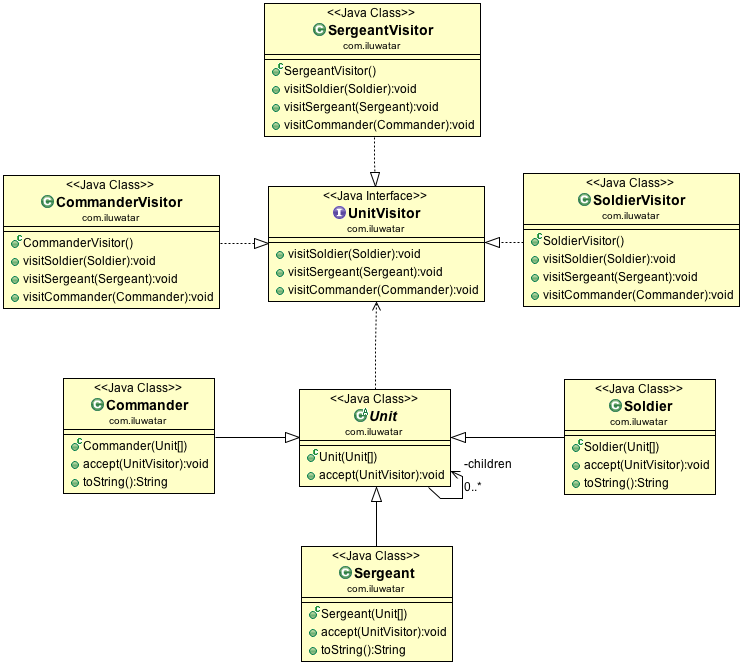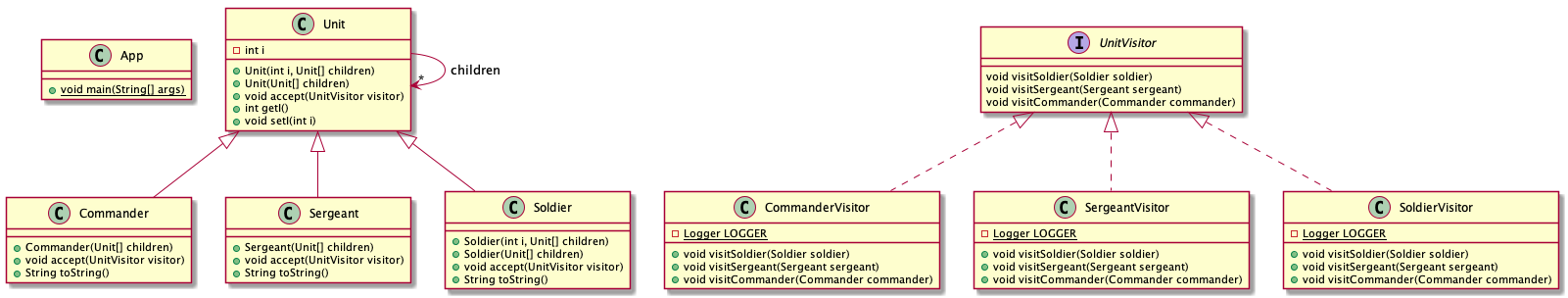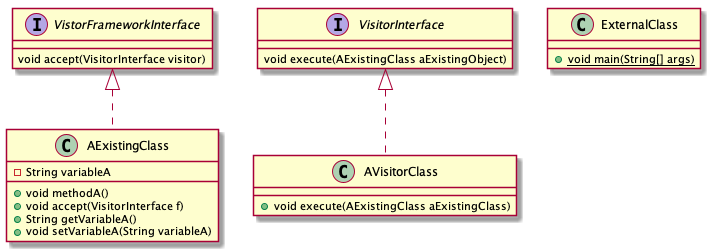12 September 2019
Network Troubleshooting
- https://developer.ibm.com/articles/au-aixnetworkproblem1/
- https://www.tecmint.com/linux-network-configuration-and-troubleshooting-commands/
responsive ping
$ ping testhost
PING testhost: (10.217.1.206): 56 data bytes
64 bytes from 10.217.1.206: icmp_seq=0 ttl=253 time=0 ms
64 bytes from 10.217.1.206: icmp_seq=1 ttl=253 time=0 ms
64 bytes from 10.217.1.206: icmp_seq=2 ttl=253 time=0 ms
ping unresponsive:
$ ping testhost
PING testhost.testdomain.com: (10.216.122.12): 56 data bytes
‑‑‑‑testhost.testdomain.com PING Statistics‑‑‑‑
5 packets transmitted, 0 packets received, 100% packet loss
Displaying network adapter status
$ ifconfig en1
en1: flags=7e080863,40 CHECKSUM_OFFLOAD,CHECKSUM_SUPPORT,PSEG>
inet 10.216.163.37 netmask 0xffffff00 broadcast 10.216.163.255
tcp_sendspace 131072 tcp_recvspace 65536
$ifconfig ‑a
en2: flags=7e080863,40 CHECKSUM_OFFLOAD,CHECKSUM_SUPPORT,PSEG>
inet 10.203.35.14 netmask 0xffffff80 broadcast 10.203.35.127
en1: flags=7e080863,40 CHECKSUM_OFFLOAD,CHECKSUM_SUPPORT,PSEG>
inet 10.216.163.37 netmask 0xffffff00 broadcast 10.216.163.
Displaying Ethernet statistics for a network adapter
$ entstat ‑d en2
‑‑‑‑‑‑‑‑‑‑‑‑‑‑‑‑‑‑‑‑‑‑‑‑‑‑‑‑‑‑‑‑‑‑‑‑‑‑‑‑‑‑‑‑‑‑‑‑‑‑‑‑‑‑‑‑‑‑‑‑‑
ETHERNET STATISTICS (en2) :
Device Type: 10/100/1000 Base‑TX PCI‑X Adapter (14106902)
Hardware Address: 00:02:55:d3:37:be
Elapsed Time: 114 days 22 hours 48 minutes 20 seconds
Transmit Statistics: Receive Statistics:
‑‑‑‑‑‑‑‑‑‑‑‑‑‑‑‑‑‑‑‑ ‑‑‑‑‑‑‑‑‑‑‑‑‑‑‑‑‑‑‑
Packets: 490645639 Packets: 3225432063
Bytes: 9251643184881 Bytes: 215598601362
Interrupts: 0 Interrupts: 3144149248
Tracing a successful route to a host
$ traceroute testhost
trying to get source for testhost
source should be 10.216.163.37
traceroute to testhost (10.217.1.206) from 10.216.163.37 (10.216.163.37), 30 hops max
outgoing MTU = 1500
1 10.216.163.2 (10.216.163.2) 1 ms 0 ms 0 ms
2 10.217.189.6 (10.217.189.6) 0 ms 0 ms 0 ms
3 testhost (10.217.1.206) 1 ms 1 ms 1 ms
traceroute -p 40015 200.14.166.72
Testing port 80 (HTTP) on a host (successful)
$ telnet testhost 80
Trying...
Connected to testhost.
Escape character is '^]'.
^]
telnet> quit
Connection closed.
$ grep testhost /etc/hosts
10.217.1.206 testhost testhost.testdomain.com aixserver
$ curl 10.217.1.206:22
SSH-2.0-OpenSSH_7.4
curl: (56) Recv failure: Connection reset by peer
Resolving a host name via DNS
$ nslookup testhost
Server: testdns.testdomain.com
Address: 158.177.79.90
Name: testhost.testdomain.com
Address: 10.217.1.206
nslookup www.devweb.cl 1.1.1.1
Dig
- https://www.digwebinterface.com/
- https://mxtoolbox.com/SuperTool.aspx
- https://dnschecker.org/#A/corporate.bcimiami.com
Get DNS Records Using dig and host Commands
You can use the dig command to verify DNS mappings, host addresses, MX records, and all other DNS records for a better understanding of DNS topography.
The dig command was developed to replace nslookup command.
$ dig google.com
Telnet without telnet:
curl -v telnet://127.0.0.1:22
cat < /dev/tcp/127.0.0.1/22
telnet: ctrl+] is an escape sequence that puts telnet into command mode,
curls cookies
curl -c - "http://127.0.0.1:7001/sample/deals-api-aggregator"
curl -c - "http://127.0.0.1:7001/sample/presentacion-0.0.1-SNAPSHOT/"
curl -v --cookie 'JSESSIONIDMULTIPRO=123' -c - "http://127.0.0.1:7001/sample/deals-api-aggregator/"
steroids:
mtr >> ping/traceroute
curl >> wget
htop >> ps/top
ncdu >> du
parallel >> xargs/ssh
rsync >> cp/scp
ag >> find/grep
dig >> nslookup
SSL test:
https://www.ssllabs.com/ssltest/analyze.html?d=github.com&s=192.30.255.112&hideResults=on
Misc
netstat -apn (linux)
nmap
netstat -apn | grep 8001
how to know IP :
ipconfig
ifconfig | grep "inet " | grep -v 127.0.0.1
linux:
ifconfig eth0
lsof:
lsof -i @127.0.0.1:7001
lsof -p <pid>
netstat cheat sheet
Difference among JVM JRE JDK
JRE = JVM + Lib classes
JDK = JRE + Dev Tool
10 September 2019
Visitor Pattern
The Visitor drops by:
- The Visitor must visit each element of the Composite; that functionality is in a Traverser object.
- The Visitor is guided by the Traverser to gather state from all of the objects in the Composite.
- Once the state has been gathered, the Client can have the Visitor perform various operations on the state.
- When new functionality is required, only the Visitor must be enhanced.
From: Head First Design Patterns.
1. https://github.com/devwebcl/simple_design_patterns/tree/master/visitor-pattern/src/main/java/com/iluwatar/visitor
2. https://github.com/devwebcl/simple_design_patterns/tree/master/visitor-pattern/src/main/java/com/behavioural/visitor
References:
- https://github.com/chirey/designPatternsThoughtsCode
- https://github.com/iluwatar/java-design-patterns/tree/master/visitor
Java Threads API Evolution
Here there is a summary of Threads evolution through the years:
JDK 1.0
java.lang.Thread
java.lang.ThreadGroup
java.lang.Runnable
java.lang.Process
java.lang.ThreadDeath
JDK 1.1
The Thread.stop, Thread.suspend, and Thread.resume methods are deprecated as of JDK 1.1.
JDK 1.2 and JDK 1.3
had no noticeable changes
JDK 1.4
There were few JVM level changes to suspend/resume multiple threads with single call.
JDK 1.5
was first big release after JDK 1.x; and it had included multiple concurrency utilities. Executor/ExecutorService, semaphore, mutex, barrier, latches, concurrent collections and blocking queues;
JDK 1.6
was more of platform fixes than API upgrades.
JDK 1.7
added support for ForkJoinPool which implemented a work-stealing technique to maximize the throughput. Also, Phaser class was added.
JDK 1.8
is largely known for Lambda changes, but it also had few concurrency changes as well. Two new interfaces and four new classes were added in java.util.concurrent package e.g. CompletableFuture and CompletionException.
The Collections Framework has undergone a major revision in Java 8 to add aggregate operations based on the newly added streams facility and lambda expressions; resulting in a large number of methods added in almost all Collection classes, and thus in concurrent collections as well.
JDK 9
JEP 266: More Concurrency Updates defines an interoperable publish-subscribe framework for reactive streams, enhancements to the
java.util.concurrent.CompletableFuture class, and various other improvements.09 September 2019
Beginning Ada Programming
© 2020
Beginning Ada Programming
From Novice to Professional
Authors: Shvets, Andrew T.
https://www.apress.com/de/book/9781484254271
08 September 2019
Introducing Maven
© 2019
Introducing Maven
A Build Tool for Today's Java Developers
Authors: Varanasi, Balaji
https://www.apress.com/gp/book/9781484254097
Labels
- Algorithm
- Architecture
- Artificial Intelligence
- AWS
- Aymara
- Books
- C
- Certification
- Cheat
- Chess
- Cloud
- Concurrency
- Contest
- Deep Learning
- Design Patterns
- Dijkstra
- Eclipse
- Errata
- Functional
- Gaming
- Haskell
- Java
- Julia
- Knuth
- Kubernetes
- Latex
- Linguistics
- Linux
- Log4j
- Mac OSX
- Magazines
- Math
- Maven
- Memories
- Microservices
- Miscellaneous
- Networking
- OCI
- Performance
- Programming
- Puzzle
- Python
- Quotes
- RegExp
- Retro
- Security
- Software
- Software Engineering
- Sports
- Spring
- Tech Review
- Tomcat
- Unsolved
- Web Services
- Weblogic
My Blog List
-
I viaggiatori Della Sera (1979)1 week ago
Books & Reading
Blog Archive
-
►
2025
(
25
)
- ► Dec 21 - Dec 28 ( 2 )
- ► Nov 16 - Nov 23 ( 2 )
- ► Oct 12 - Oct 19 ( 2 )
- ► Sep 21 - Sep 28 ( 1 )
- ► Sep 7 - Sep 14 ( 2 )
- ► Aug 24 - Aug 31 ( 1 )
- ► Aug 17 - Aug 24 ( 1 )
- ► Jul 6 - Jul 13 ( 2 )
- ► Jun 22 - Jun 29 ( 1 )
- ► Jun 1 - Jun 8 ( 1 )
- ► May 25 - Jun 1 ( 2 )
- ► May 11 - May 18 ( 1 )
- ► Apr 27 - May 4 ( 1 )
- ► Apr 6 - Apr 13 ( 1 )
- ► Mar 16 - Mar 23 ( 2 )
- ► Feb 16 - Feb 23 ( 1 )
- ► Feb 9 - Feb 16 ( 1 )
- ► Feb 2 - Feb 9 ( 1 )
-
►
2024
(
10
)
- ► Dec 15 - Dec 22 ( 1 )
- ► Dec 1 - Dec 8 ( 1 )
- ► Nov 17 - Nov 24 ( 1 )
- ► Oct 20 - Oct 27 ( 1 )
- ► Oct 13 - Oct 20 ( 1 )
- ► Apr 21 - Apr 28 ( 1 )
- ► Mar 24 - Mar 31 ( 3 )
- ► Jan 7 - Jan 14 ( 1 )
-
►
2023
(
15
)
- ► Dec 10 - Dec 17 ( 1 )
- ► Sep 10 - Sep 17 ( 1 )
- ► Aug 13 - Aug 20 ( 1 )
- ► Jul 9 - Jul 16 ( 1 )
- ► Jun 18 - Jun 25 ( 2 )
- ► Jun 4 - Jun 11 ( 1 )
- ► May 28 - Jun 4 ( 2 )
- ► May 21 - May 28 ( 1 )
- ► Mar 12 - Mar 19 ( 1 )
- ► Feb 19 - Feb 26 ( 1 )
- ► Jan 15 - Jan 22 ( 3 )
-
►
2022
(
22
)
- ► Nov 27 - Dec 4 ( 1 )
- ► Oct 16 - Oct 23 ( 1 )
- ► Aug 21 - Aug 28 ( 1 )
- ► Jul 17 - Jul 24 ( 1 )
- ► Jun 5 - Jun 12 ( 1 )
- ► May 22 - May 29 ( 1 )
- ► May 15 - May 22 ( 1 )
- ► Apr 24 - May 1 ( 2 )
- ► Apr 10 - Apr 17 ( 1 )
- ► Apr 3 - Apr 10 ( 1 )
- ► Mar 20 - Mar 27 ( 2 )
- ► Mar 6 - Mar 13 ( 1 )
- ► Feb 27 - Mar 6 ( 2 )
- ► Jan 30 - Feb 6 ( 1 )
- ► Jan 23 - Jan 30 ( 1 )
- ► Jan 9 - Jan 16 ( 2 )
- ► Jan 2 - Jan 9 ( 2 )
-
►
2021
(
26
)
- ► Dec 19 - Dec 26 ( 1 )
- ► Dec 12 - Dec 19 ( 1 )
- ► Nov 7 - Nov 14 ( 1 )
- ► Sep 12 - Sep 19 ( 1 )
- ► Sep 5 - Sep 12 ( 1 )
- ► Aug 8 - Aug 15 ( 1 )
- ► Aug 1 - Aug 8 ( 2 )
- ► Jul 25 - Aug 1 ( 1 )
- ► Jul 18 - Jul 25 ( 2 )
- ► Jul 11 - Jul 18 ( 1 )
- ► Jul 4 - Jul 11 ( 1 )
- ► Jun 27 - Jul 4 ( 2 )
- ► Jun 6 - Jun 13 ( 1 )
- ► May 30 - Jun 6 ( 1 )
- ► May 9 - May 16 ( 1 )
- ► May 2 - May 9 ( 1 )
- ► Apr 4 - Apr 11 ( 1 )
- ► Feb 14 - Feb 21 ( 1 )
- ► Feb 7 - Feb 14 ( 1 )
- ► Jan 24 - Jan 31 ( 3 )
- ► Jan 10 - Jan 17 ( 1 )
-
►
2020
(
47
)
- ► Dec 20 - Dec 27 ( 1 )
- ► Dec 6 - Dec 13 ( 2 )
- ► Nov 29 - Dec 6 ( 3 )
- ► Nov 1 - Nov 8 ( 1 )
- ► Oct 25 - Nov 1 ( 1 )
- ► Oct 18 - Oct 25 ( 2 )
- ► Oct 11 - Oct 18 ( 1 )
- ► Sep 27 - Oct 4 ( 1 )
- ► Sep 20 - Sep 27 ( 1 )
- ► Sep 13 - Sep 20 ( 1 )
- ► Sep 6 - Sep 13 ( 1 )
- ► Aug 30 - Sep 6 ( 2 )
- ► Aug 16 - Aug 23 ( 2 )
- ► Aug 2 - Aug 9 ( 1 )
- ► Jul 26 - Aug 2 ( 1 )
- ► Jul 19 - Jul 26 ( 2 )
- ► Jul 5 - Jul 12 ( 1 )
- ► Jun 14 - Jun 21 ( 1 )
- ► May 31 - Jun 7 ( 3 )
- ► May 17 - May 24 ( 2 )
- ► May 10 - May 17 ( 1 )
- ► Apr 19 - Apr 26 ( 2 )
- ► Mar 29 - Apr 5 ( 2 )
- ► Mar 15 - Mar 22 ( 2 )
- ► Mar 8 - Mar 15 ( 1 )
- ► Mar 1 - Mar 8 ( 1 )
- ► Feb 23 - Mar 1 ( 1 )
- ► Feb 16 - Feb 23 ( 2 )
- ► Feb 9 - Feb 16 ( 1 )
- ► Feb 2 - Feb 9 ( 1 )
- ► Jan 26 - Feb 2 ( 1 )
- ► Jan 19 - Jan 26 ( 1 )
- ► Jan 12 - Jan 19 ( 1 )
-
▼
2019
(
57
)
- ► Dec 29 - Jan 5 ( 1 )
- ► Dec 15 - Dec 22 ( 1 )
- ► Dec 1 - Dec 8 ( 2 )
- ► Nov 24 - Dec 1 ( 1 )
- ► Nov 17 - Nov 24 ( 1 )
- ► Nov 10 - Nov 17 ( 1 )
- ► Nov 3 - Nov 10 ( 1 )
- ► Oct 20 - Oct 27 ( 1 )
- ► Oct 6 - Oct 13 ( 1 )
- ► Sep 29 - Oct 6 ( 1 )
- ► Sep 22 - Sep 29 ( 2 )
- ► Sep 15 - Sep 22 ( 1 )
- ▼ Sep 8 - Sep 15 ( 7 )
- ► Sep 1 - Sep 8 ( 6 )
- ► Aug 25 - Sep 1 ( 4 )
- ► Aug 18 - Aug 25 ( 2 )
- ► Aug 4 - Aug 11 ( 1 )
- ► Jul 14 - Jul 21 ( 1 )
- ► Jun 30 - Jul 7 ( 1 )
- ► Jun 16 - Jun 23 ( 2 )
- ► Jun 2 - Jun 9 ( 1 )
- ► May 26 - Jun 2 ( 1 )
- ► May 5 - May 12 ( 3 )
- ► Apr 28 - May 5 ( 1 )
- ► Apr 21 - Apr 28 ( 1 )
- ► Apr 7 - Apr 14 ( 1 )
- ► Mar 24 - Mar 31 ( 2 )
- ► Mar 17 - Mar 24 ( 1 )
- ► Mar 10 - Mar 17 ( 1 )
- ► Mar 3 - Mar 10 ( 1 )
- ► Feb 24 - Mar 3 ( 2 )
- ► Feb 10 - Feb 17 ( 2 )
- ► Jan 13 - Jan 20 ( 2 )
-
►
2018
(
75
)
- ► Dec 30 - Jan 6 ( 2 )
- ► Dec 23 - Dec 30 ( 1 )
- ► Dec 16 - Dec 23 ( 2 )
- ► Dec 9 - Dec 16 ( 3 )
- ► Dec 2 - Dec 9 ( 3 )
- ► Nov 25 - Dec 2 ( 3 )
- ► Nov 18 - Nov 25 ( 3 )
- ► Nov 11 - Nov 18 ( 4 )
- ► Nov 4 - Nov 11 ( 2 )
- ► Oct 28 - Nov 4 ( 2 )
- ► Oct 14 - Oct 21 ( 2 )
- ► Sep 30 - Oct 7 ( 2 )
- ► Sep 23 - Sep 30 ( 1 )
- ► Sep 16 - Sep 23 ( 1 )
- ► Aug 26 - Sep 2 ( 1 )
- ► Aug 12 - Aug 19 ( 2 )
- ► Aug 5 - Aug 12 ( 1 )
- ► Jul 29 - Aug 5 ( 1 )
- ► Jul 22 - Jul 29 ( 1 )
- ► Jul 8 - Jul 15 ( 3 )
- ► Jul 1 - Jul 8 ( 2 )
- ► Jun 24 - Jul 1 ( 3 )
- ► Jun 17 - Jun 24 ( 2 )
- ► Jun 10 - Jun 17 ( 8 )
- ► Jun 3 - Jun 10 ( 4 )
- ► May 27 - Jun 3 ( 2 )
- ► May 6 - May 13 ( 1 )
- ► Apr 29 - May 6 ( 1 )
- ► Apr 8 - Apr 15 ( 2 )
- ► Apr 1 - Apr 8 ( 2 )
- ► Mar 25 - Apr 1 ( 1 )
- ► Mar 11 - Mar 18 ( 1 )
- ► Mar 4 - Mar 11 ( 1 )
- ► Feb 18 - Feb 25 ( 2 )
- ► Jan 28 - Feb 4 ( 1 )
- ► Jan 21 - Jan 28 ( 1 )
- ► Jan 7 - Jan 14 ( 1 )
-
►
2017
(
33
)
- ► Dec 31 - Jan 7 ( 1 )
- ► Dec 24 - Dec 31 ( 2 )
- ► Dec 17 - Dec 24 ( 1 )
- ► Dec 10 - Dec 17 ( 1 )
- ► Dec 3 - Dec 10 ( 1 )
- ► Nov 26 - Dec 3 ( 3 )
- ► Nov 19 - Nov 26 ( 1 )
- ► Nov 5 - Nov 12 ( 1 )
- ► Oct 29 - Nov 5 ( 4 )
- ► Oct 15 - Oct 22 ( 1 )
- ► Oct 8 - Oct 15 ( 2 )
- ► Oct 1 - Oct 8 ( 1 )
- ► Aug 20 - Aug 27 ( 2 )
- ► Jul 9 - Jul 16 ( 1 )
- ► May 7 - May 14 ( 3 )
- ► Apr 30 - May 7 ( 1 )
- ► Mar 19 - Mar 26 ( 1 )
- ► Mar 12 - Mar 19 ( 2 )
- ► Feb 26 - Mar 5 ( 1 )
- ► Feb 12 - Feb 19 ( 2 )
- ► Jan 8 - Jan 15 ( 1 )
-
►
2016
(
32
)
- ► Dec 25 - Jan 1 ( 1 )
- ► Nov 27 - Dec 4 ( 2 )
- ► Nov 20 - Nov 27 ( 1 )
- ► Nov 6 - Nov 13 ( 1 )
- ► Oct 30 - Nov 6 ( 1 )
- ► Oct 23 - Oct 30 ( 1 )
- ► Oct 16 - Oct 23 ( 3 )
- ► Sep 4 - Sep 11 ( 1 )
- ► Aug 7 - Aug 14 ( 2 )
- ► Jul 24 - Jul 31 ( 1 )
- ► Jun 26 - Jul 3 ( 1 )
- ► May 22 - May 29 ( 1 )
- ► May 15 - May 22 ( 1 )
- ► May 1 - May 8 ( 1 )
- ► Apr 3 - Apr 10 ( 1 )
- ► Mar 20 - Mar 27 ( 1 )
- ► Mar 13 - Mar 20 ( 2 )
- ► Mar 6 - Mar 13 ( 1 )
- ► Feb 28 - Mar 6 ( 3 )
- ► Feb 21 - Feb 28 ( 2 )
- ► Jan 24 - Jan 31 ( 1 )
- ► Jan 10 - Jan 17 ( 2 )
- ► Jan 3 - Jan 10 ( 1 )
-
►
2015
(
18
)
- ► Dec 27 - Jan 3 ( 1 )
- ► Nov 29 - Dec 6 ( 1 )
- ► Nov 1 - Nov 8 ( 2 )
- ► Oct 18 - Oct 25 ( 1 )
- ► Oct 11 - Oct 18 ( 2 )
- ► Sep 13 - Sep 20 ( 3 )
- ► Jul 5 - Jul 12 ( 1 )
- ► Jun 21 - Jun 28 ( 1 )
- ► May 31 - Jun 7 ( 1 )
- ► Mar 15 - Mar 22 ( 1 )
- ► Mar 8 - Mar 15 ( 3 )
- ► Mar 1 - Mar 8 ( 1 )
-
►
2014
(
18
)
- ► Dec 28 - Jan 4 ( 1 )
- ► Dec 7 - Dec 14 ( 1 )
- ► Nov 16 - Nov 23 ( 1 )
- ► Nov 2 - Nov 9 ( 1 )
- ► Oct 5 - Oct 12 ( 1 )
- ► Sep 14 - Sep 21 ( 3 )
- ► Sep 7 - Sep 14 ( 1 )
- ► Aug 31 - Sep 7 ( 1 )
- ► Aug 17 - Aug 24 ( 1 )
- ► Jul 27 - Aug 3 ( 1 )
- ► Jun 29 - Jul 6 ( 1 )
- ► Jun 15 - Jun 22 ( 1 )
- ► Jun 8 - Jun 15 ( 1 )
- ► May 25 - Jun 1 ( 1 )
- ► Feb 9 - Feb 16 ( 1 )
- ► Jan 5 - Jan 12 ( 1 )
-
►
2013
(
22
)
- ► Dec 29 - Jan 5 ( 2 )
- ► Dec 22 - Dec 29 ( 1 )
- ► Nov 17 - Nov 24 ( 1 )
- ► Nov 10 - Nov 17 ( 2 )
- ► Oct 27 - Nov 3 ( 1 )
- ► Sep 22 - Sep 29 ( 1 )
- ► Sep 15 - Sep 22 ( 1 )
- ► Sep 8 - Sep 15 ( 1 )
- ► Aug 25 - Sep 1 ( 1 )
- ► Jul 28 - Aug 4 ( 1 )
- ► May 5 - May 12 ( 2 )
- ► Apr 7 - Apr 14 ( 3 )
- ► Mar 31 - Apr 7 ( 2 )
- ► Mar 3 - Mar 10 ( 1 )
- ► Jan 20 - Jan 27 ( 1 )
- ► Jan 13 - Jan 20 ( 1 )
-
►
2012
(
24
)
- ► Dec 16 - Dec 23 ( 1 )
- ► Oct 28 - Nov 4 ( 1 )
- ► Oct 21 - Oct 28 ( 1 )
- ► Sep 23 - Sep 30 ( 2 )
- ► Sep 9 - Sep 16 ( 1 )
- ► Sep 2 - Sep 9 ( 1 )
- ► Aug 26 - Sep 2 ( 2 )
- ► Jun 24 - Jul 1 ( 2 )
- ► Jun 17 - Jun 24 ( 1 )
- ► May 13 - May 20 ( 1 )
- ► May 6 - May 13 ( 2 )
- ► Apr 22 - Apr 29 ( 2 )
- ► Apr 15 - Apr 22 ( 4 )
- ► Mar 25 - Apr 1 ( 1 )
- ► Feb 26 - Mar 4 ( 1 )
- ► Jan 29 - Feb 5 ( 1 )
-
►
2011
(
14
)
- ► Nov 20 - Nov 27 ( 1 )
- ► Nov 6 - Nov 13 ( 1 )
- ► Oct 30 - Nov 6 ( 1 )
- ► Oct 23 - Oct 30 ( 3 )
- ► Sep 25 - Oct 2 ( 1 )
- ► Sep 4 - Sep 11 ( 1 )
- ► Aug 28 - Sep 4 ( 1 )
- ► Jul 3 - Jul 10 ( 1 )
- ► May 15 - May 22 ( 1 )
- ► May 8 - May 15 ( 1 )
- ► May 1 - May 8 ( 1 )
- ► Feb 20 - Feb 27 ( 1 )
-
►
2010
(
19
)
- ► Dec 26 - Jan 2 ( 1 )
- ► Dec 12 - Dec 19 ( 2 )
- ► Dec 5 - Dec 12 ( 2 )
- ► Nov 21 - Nov 28 ( 1 )
- ► Sep 19 - Sep 26 ( 1 )
- ► Aug 22 - Aug 29 ( 1 )
- ► Aug 1 - Aug 8 ( 2 )
- ► Jun 27 - Jul 4 ( 1 )
- ► Jun 6 - Jun 13 ( 1 )
- ► May 23 - May 30 ( 1 )
- ► May 16 - May 23 ( 4 )
- ► Feb 28 - Mar 7 ( 1 )
- ► Jan 31 - Feb 7 ( 1 )
-
►
2009
(
16
)
- ► Dec 13 - Dec 20 ( 1 )
- ► Oct 4 - Oct 11 ( 1 )
- ► Sep 27 - Oct 4 ( 1 )
- ► Aug 23 - Aug 30 ( 4 )
- ► Aug 16 - Aug 23 ( 1 )
- ► Aug 2 - Aug 9 ( 1 )
- ► Jul 19 - Jul 26 ( 1 )
- ► Jul 12 - Jul 19 ( 1 )
- ► Jun 21 - Jun 28 ( 1 )
- ► Jun 14 - Jun 21 ( 1 )
- ► Jun 7 - Jun 14 ( 1 )
- ► Apr 19 - Apr 26 ( 1 )
- ► Feb 8 - Feb 15 ( 1 )
-
►
2008
(
10
)
- ► Dec 28 - Jan 4 ( 1 )
- ► Nov 30 - Dec 7 ( 1 )
- ► Nov 23 - Nov 30 ( 1 )
- ► Oct 26 - Nov 2 ( 2 )
- ► Sep 28 - Oct 5 ( 1 )
- ► Sep 21 - Sep 28 ( 1 )
- ► Sep 7 - Sep 14 ( 1 )
- ► Jun 8 - Jun 15 ( 1 )
- ► Jan 20 - Jan 27 ( 1 )
-
►
2007
(
8
)
- ► Sep 23 - Sep 30 ( 1 )
- ► Jul 29 - Aug 5 ( 2 )
- ► Jun 17 - Jun 24 ( 1 )
- ► Apr 8 - Apr 15 ( 1 )
- ► Mar 18 - Mar 25 ( 2 )
- ► Mar 11 - Mar 18 ( 1 )
-
►
2006
(
10
)
- ► Dec 17 - Dec 24 ( 1 )
- ► Dec 3 - Dec 10 ( 1 )
- ► Nov 19 - Nov 26 ( 1 )
- ► Oct 15 - Oct 22 ( 1 )
- ► Sep 3 - Sep 10 ( 1 )
- ► Jul 30 - Aug 6 ( 1 )
- ► Jun 25 - Jul 2 ( 1 )
- ► Jun 18 - Jun 25 ( 1 )
- ► May 28 - Jun 4 ( 1 )
- ► Mar 26 - Apr 2 ( 1 )